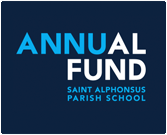NEW ONLINE GIVING ACCOUNTS
We are switching to the Pushpay giving platform in order to reduce our processing fees and to be able to accept credit cards for one-time and recurring donations. If you are new to online giving, please follow the steps below to get set up.
Setting up a recurring gift:
Click here to access the St. Alphonsus Pushpay giving site.
Enter the amount you would like to give at the top. Set-up Recurring gift should already be selected.
Select the frequency of your automatic gift and enter the date for your first gift.
You should see the fund called Sunday Envelope – 014. Other funds are available in the drop-down menu.
After setting up your recurring gift, click Next and you will be prompted to enter your personal information. Please note: when setting up your payment method you can choose credit card or ACH.
To manage your account, go to the upper right-hand side and click on the icon with the person and the lock, you will sign in with your cell phone number. From there, you can see your transactions, edit your payment methods, and add or change your recurring gift.
One-Time Gifts
To add a one-time gift, click here for the St. Alphonsus Pushpay giving site. Recurring gift will be the default, just click on Give one time instead.
Please contact Lori in the Parish office at 206-784-6464 or [email protected] with any questions.